Becoming a follower is fairly simple and it's nice for me to know and see. Here is one of the easiest ways to do it:
1. Click on the "Follow" button under the "Followers" widget on the right hand side.
2. Next, you'll then see a popup window asking what type of account you want to sign in as and follow from.
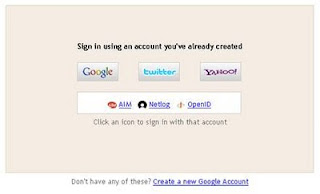 3. Simply select your account type and sign in.
3. Simply select your account type and sign in.
4. Lastly, you'll see the below popup window asking for some basic information as well as whether you'd like to follow publicly or privately.
 5. Fill in your name, select public or private, and then hit "Follow this blog". You're done!
5. Fill in your name, select public or private, and then hit "Follow this blog". You're done!
Now, if you're interested in receiving updates regarding posts or comments then that is completely separate. Just click on "posts" and or "all comments" and select how you'd like to receive them from the following drop down menu. I know with Google they automatically syndicate to my reader page.
 I honestly do love seeing who is reading my blog and staying updated with my crazy life- so thanks for reading...and thanks for following.
I honestly do love seeing who is reading my blog and staying updated with my crazy life- so thanks for reading...and thanks for following.


No comments:
Post a Comment